Thank you for your purchase!
notes:
If you have a coupon code, please enter the code in the above box to the left of the ‘APPLY’ button.
After entering the coupon code, select the ‘APPLY’ button.
Then, select the yellow button below it which says “Checkout with PayPal” button.
PayPal processes credit cards for us.
You DON’T need a PayPal account!
Select ‘Checkout as Guest’ button on the next screen …
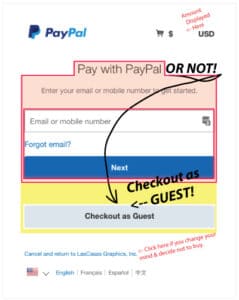
….and you can use almost any credit card and many debit cards.
You will be given the option of opening a PayPal account if you’d like to. It is not required!
